forum:
https://forum.dd-wrt.com/phpBB2/viewtopic.php?p=1270237#1270237
plugged into ports 1 or 2 you get a 192.168.1.x subnet ...handy for me sometimes
Also still have access to internet just fine connected to either port 1 OR 2 :-)
some pics of its config:
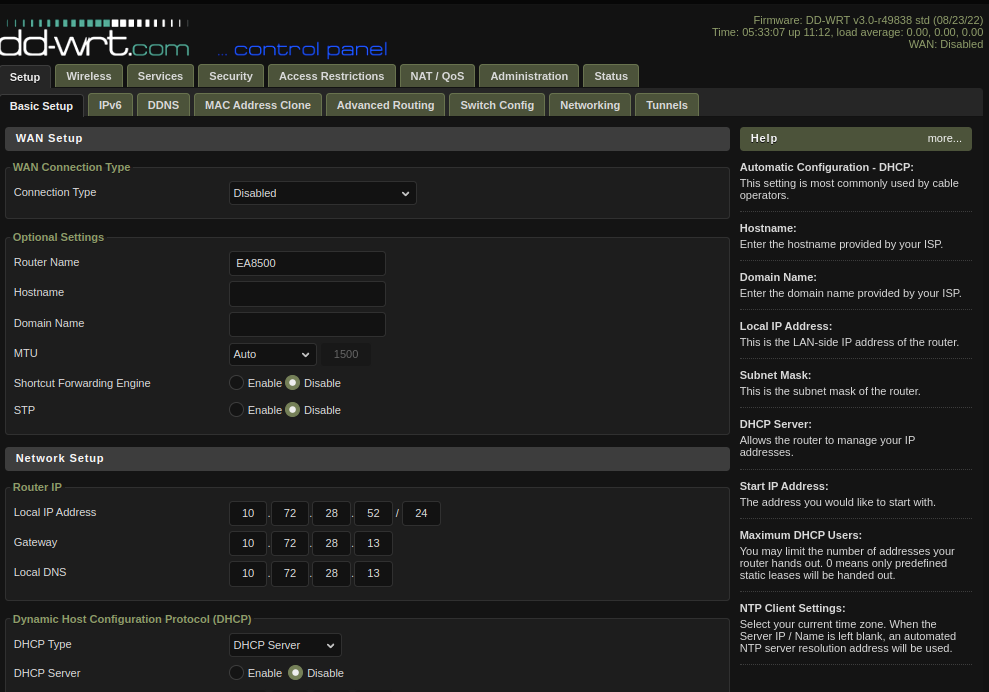
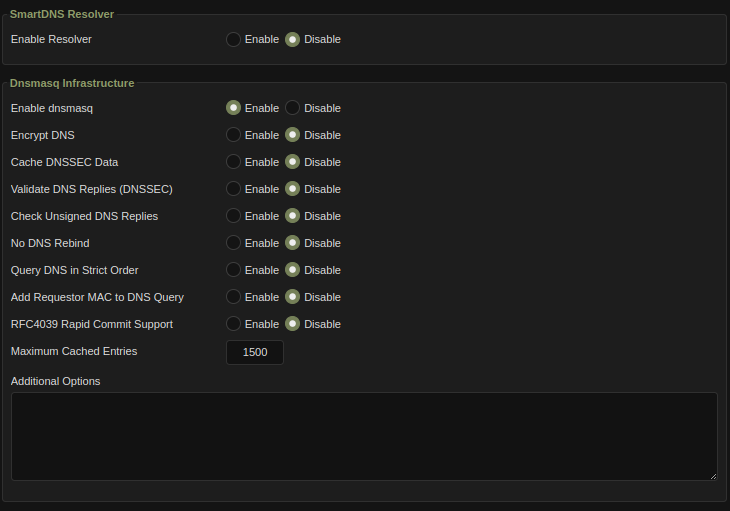
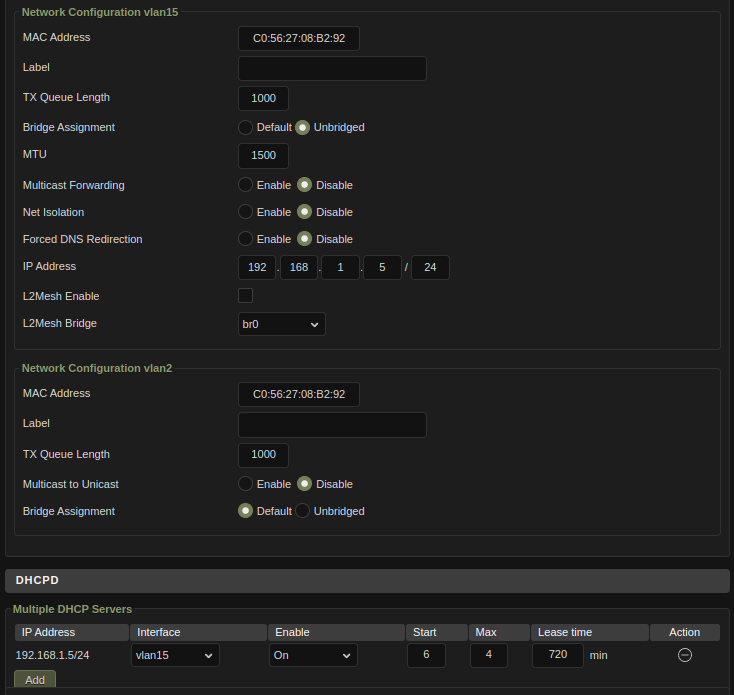
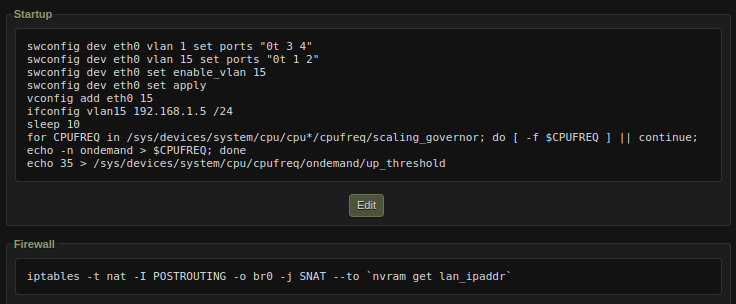
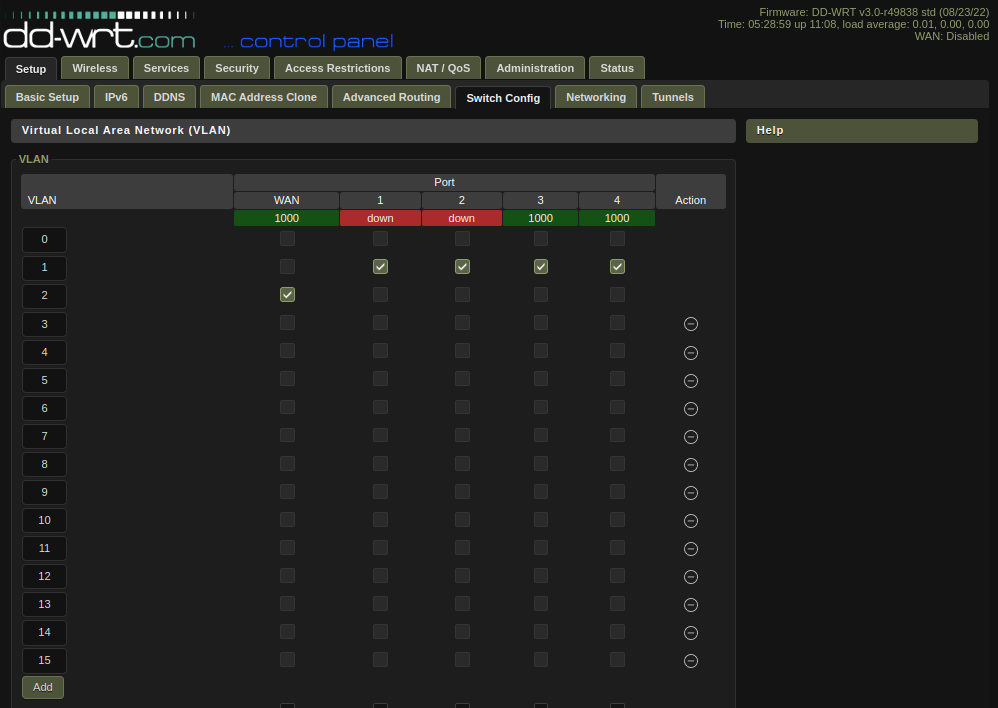 *****************************
*****************************
mrjcd@daDeb:~$ ssh root@ea8500.mrjcd.com
DD-WRT v3.0-r49838 std (c) 2022 NewMedia-NET GmbH
Release: 08/23/22
Board: Linksys EA8500
==========================================================
___ ___ _ _____ ______ ____ ___
/ _ \/ _ \___| | /| / / _ \/_ __/ _ __|_ / / _ \
/ // / // /___/ |/ |/ / , _/ / / | |/ //_ <_/ // /
/____/____/ |__/|__/_/|_| /_/ |___/____(_)___/
DD-WRT v3.0
https://www.dd-wrt.com
==========================================================
BusyBox v1.35.0 (2022-08-23 03:15:15 +07) built-in shell (ash)
root@EA8500:~# cat /proc/interrupts
CPU0 CPU1
16: 7420573 12689677 GIC-0 18 Edge gp_timer
18: 65 0 GIC-0 51 Edge qcom_rpm_ack
19: 0 0 GIC-0 53 Edge qcom_rpm_err
20: 0 0 GIC-0 54 Edge qcom_rpm_wakeup
95: 0 0 GIC-0 241 Edge ahci[29000000.sata]
96: 0 0 GIC-0 210 Edge tsens_interrupt
97: 31 0 GIC-0 67 Edge qcom-pcie-msi
98: 30 0 GIC-0 89 Edge qcom-pcie-msi
99: 0 0 GIC-0 103 Edge qcom-pcie-msi
100: 163489 0 GIC-0 202 Edge adm_dma
101: 36207 918 GIC-0 255 Level eth0
103: 0 0 PCI-MSI 0 Edge aerdrv
104: 31 0 PCI-MSI 1 Edge ath10k_pci
136: 0 0 PCI-MSI 0 Edge aerdrv
137: 30 0 PCI-MSI 1 Edge ath10k_pci
201: 249 1000 GIC-0 184 Level msm_serial0
202: 1232 502 GIC-0 142 Level xhci-hcd:usb1
203: 367 742 GIC-0 237 Level xhci-hcd:usb3
IPI0: 0 0 CPU wakeup interrupts
IPI1: 0 0 Timer broadcast interrupts
IPI2: 234636 301336 Rescheduling interrupts
IPI3: 5566 7125 Function call interrupts
IPI4: 0 0 CPU stop interrupts
IPI5: 156890 157101 IRQ work interrupts
IPI6: 0 0 completion interrupts
Err: 0
root@EA8500:~# nvram show | grep port *vlans
grep: *vlans: No such file or directory
root@EA8500:~# nvram show | grep port. *vlans
grep: *vlans: No such file or directory
root@EA8500:~# nvram show | grep port.*vlans
size: 39188 bytes (91884 left)
port6vlans=
port5vlans=1 2 16000
port4vlans=1
port3vlans=1
port2vlans=1
port1vlans=1
port0vlans=2
root@EA8500:~# nvram show | grep vlan.*ports
size: 39188 bytes (91884 left)
vlan1ports=0 5
vlan0ports=1 2 3 4 5*
rc_startup=swconfig dev eth0 vlan 1 set ports "0t 3 4"
swconfig dev eth0 vlan 15 set ports "0t 1 2"
root@EA8500:~# nvram show | grep vlan.*hwname
size: 39188 bytes (91884 left)
vlan0hwname=et0
vlan1hwname=et0
root@EA8500:~# swconfig dev switch0 show
Global attributes:
enable_vlan: 1
enable_mirror_rx: 0
enable_mirror_tx: 0
mirror_monitor_port: 0
mirror_source_port: 0
disable_all_leds: ???
arl_age_time: 300
arl_table: address resolution table
Port 0: MAC c0:56:27:08:b2:92
Port 0: MAC 20:cf:30:9b:5a:89
Port 0: MAC 1a:0f:3a:9e:e0:6d
Port 0: MAC 00:0a:95:d5:61:80
Port 0: MAC 68:7f:74:15:70:25
Port 0: MAC 14:91:82:7d:ef:7d
Port 0: MAC 90:b1:1c:9c:f3:ef
Port 0: MAC ba:b8:9a:cf:34:be
Port 3: MAC 90:b1:1c:9c:f3:ef
Port 4: MAC ba:b8:9a:cf:34:be
Port 4: MAC 14:91:82:7d:ef:7d
Port 4: MAC 68:7f:74:15:70:25
Port 4: MAC 1a:0f:3a:9e:e0:6d
Port 4: MAC 20:cf:30:9b:5a:89
Port 4: MAC 00:0a:95:d5:61:80
igmp_snooping: 0
igmp_v3: 1
Port 0:
mib: ???
enable_eee: ???
igmp_snooping: 0
vlan_prio: 0
pvid: 0
link: port:0 link:up speed:1000baseT full-duplex
Port 1:
mib: ???
enable_eee: 0
igmp_snooping: 0
vlan_prio: 0
pvid: 15
link: port:1 link:down
Port 2:
mib: ???
enable_eee: 0
igmp_snooping: 0
vlan_prio: 0
pvid: 15
link: port:2 link:down
Port 3:
mib: ???
enable_eee: 0
igmp_snooping: 0
vlan_prio: 0
pvid: 1
link: port:3 link:up speed:1000baseT full-duplex txflow rxflow auto
Port 4:
mib: ???
enable_eee: 0
igmp_snooping: 0
vlan_prio: 0
pvid: 1
link: port:4 link:up speed:1000baseT full-duplex txflow rxflow auto
Port 5:
mib: ???
enable_eee: 0
igmp_snooping: 0
vlan_prio: 0
pvid: 2
link: port:5 link:down
Port 6:
mib: ???
enable_eee: ???
igmp_snooping: 0
vlan_prio: 0
pvid: 0
link: port:6 link:up speed:1000baseT full-duplex
VLAN 1:
vid: 1
ports: 0t 3 4
VLAN 2:
vid: 2
ports: 0t 5
VLAN 15:
vid: 15
ports: 0t 1 2
root@EA8500:~#
Connection to ea8500.mrjcd.com closed.
mrjcd@daDeb:~$ scp firmware.bin root@ea8500.mrjcd.com:/tmp
DD-WRT v3.0-r49838 std (c) 2022 NewMedia-NET GmbH
Release: 08/23/22
Board: Linksys EA8500
firmware.bin 100% 23MB 1.2MB/s 00:19
mrjcd@daDeb:~$ ssh root@ea8500.mrjcd.com
ssh: connect to host ea8500.mrjcd.com port 22: No route to host
mrjcd@daDeb:~$ date
Tue Aug 23 05:58:27 AM CDT 2022
mrjcd@daDeb:~$
NO contact with router no how no way. Simple power cycle NO good :-(
Internet all good but NO contact with WNDR3700v4 which is plugged inti its WAN port :-|
3 button power switch trick brought it back to r49838 and all is good again :-)
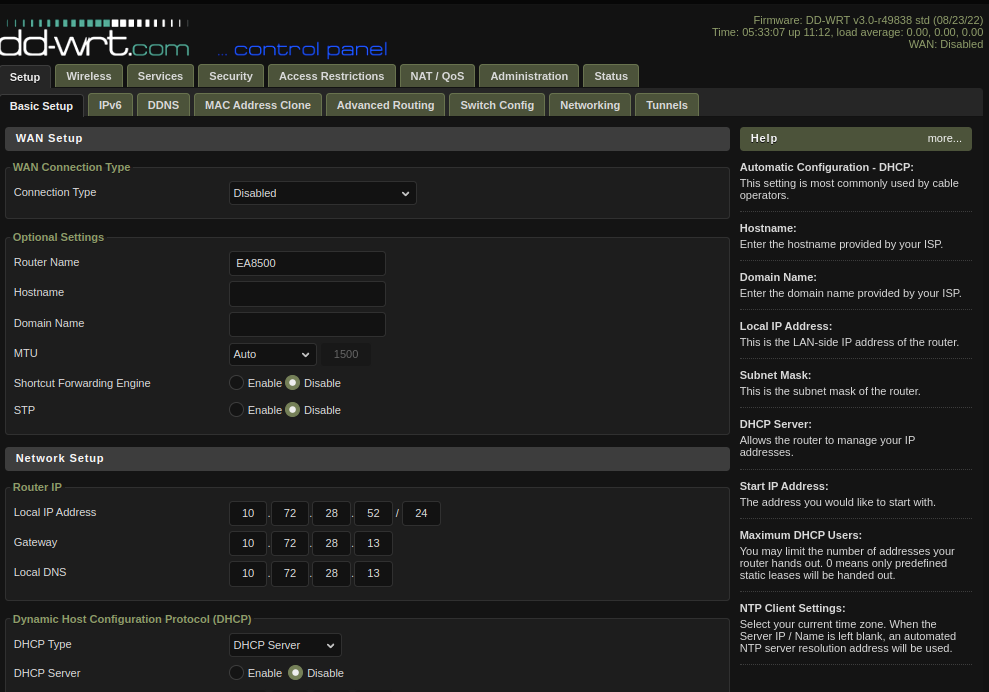
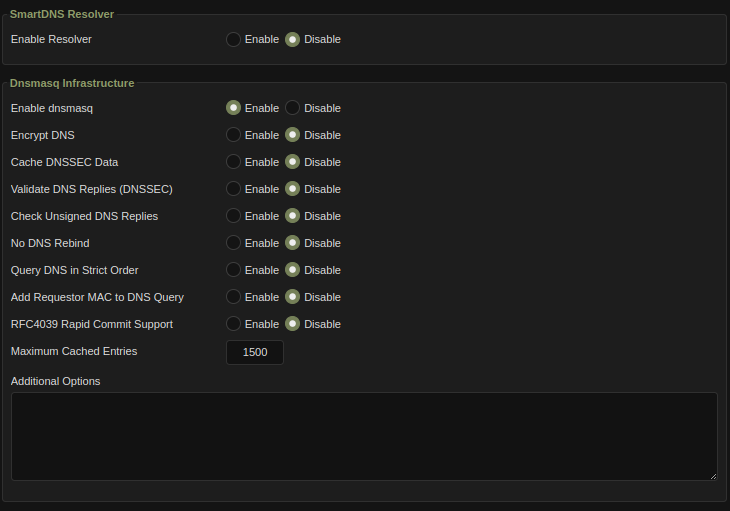
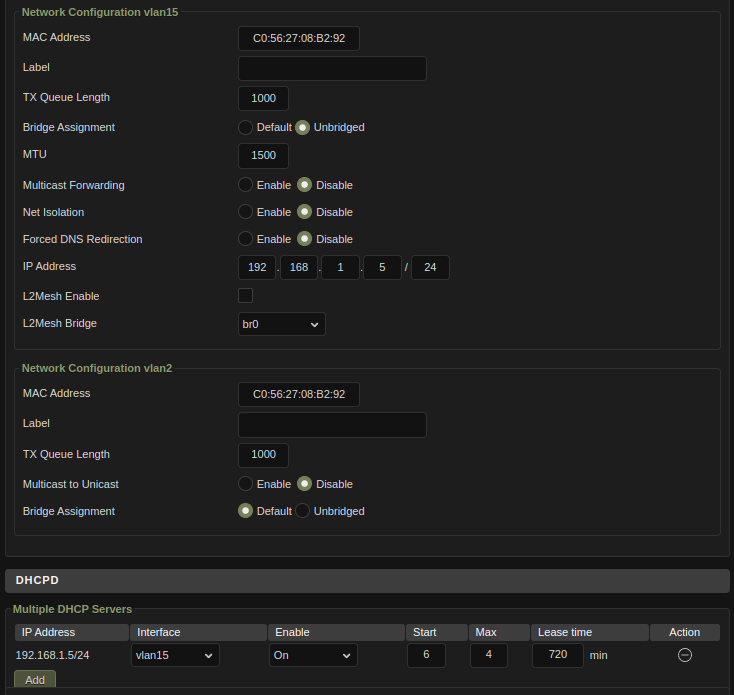
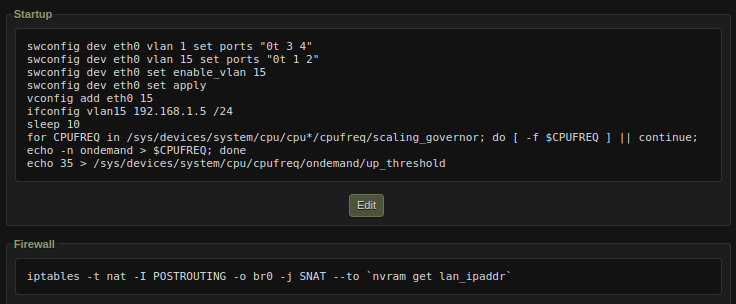
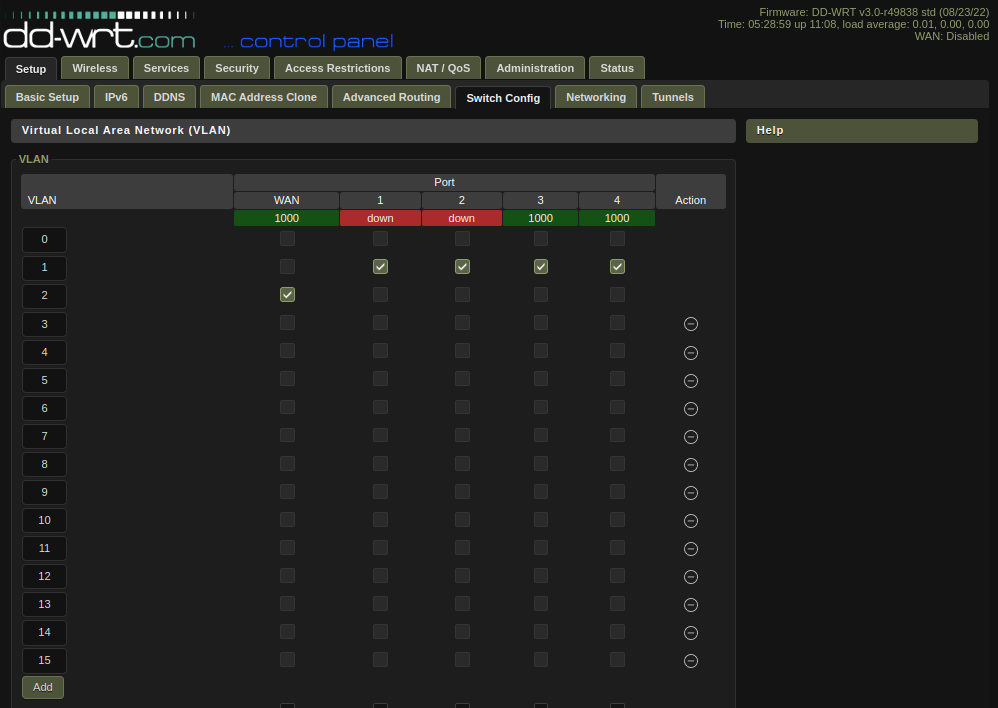 *****************************
*****************************