Due to difficulty downloading from Apple's site I have made it available here.
This is the 4.1.9 iMac firmware for slot-load (350 - 700 Mhz) iMacs.
...jcd
Download the disk image here --->
 1.2 MB download
1.2 MB downloadRead The Instructions Carefully before you begin the install.
About the iMac Firmware Update 4.1.9 ¬
The iMac Firmware Update 4.1.9 will only run on iMac computers with slot-loading CD or DVD drives running Mac OS 9.1 or later from a local drive. If you are using Mac OS X you must boot from a local Mac OS 9.1 or later writeable partition (not a CD, or network disk) prior to following the update instructions.
Firmware updates are also available for Power Mac G4 and Power Mac G4 Cube models.
Firmware Update 4.1.9 includes improvements to starting up Mac OS X from the local hard disk, Firewire target disk mode, starting up from the local hard disk, network startup, and system stability. This update also adds support for additional security options which allow the Open Firmware to be password protected.
Before you install the iMac Firmware Update 4.1.9, read the instructions below. You may want to print them for reference.
Note: After you install this update, the parameter RAM (PRAM) is reset. This may reset some of your control panels to default settings. See Mac Help, available in the Help menu, for more information on changing your control panel settings.
1. Double-click the iMac Firmware Updater icon.
Note: If a message says your firmware is up-to-date with version 4.1.9 of the iMac Firmware Updater, or that this version of the iMac Firmware Updater will not run on this computer, then you do not need this update. If a message says you need to install Mac OS 9.1, the firmware updater will not run until you install Mac OS 9.1 or later.
2. Follow the onscreen instructions. When prompted, click Shut Down in the dialog box to shut down your iMac.
3. Locate the programmer's button on the side of the iMac, to the right of the reset button. Press and
hold in the programmer's button. You may need to use a pen or a straightened paper clip.
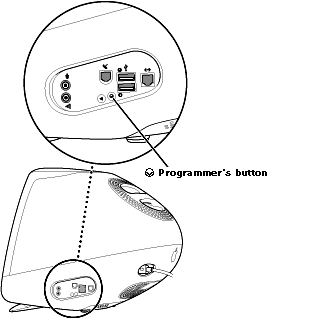
4. While you hold in the programmer's button, press the Power button to start up your iMac.
5. Continue to hold in the programmer's button until you hear a long tone.
Release the programmer's button when you hear the tone. The update starts automatically.
A status bar shows the progress of the update. When a message says your computer's firmware has been successfully updated to version 4.1.9, you are finished.
Note: If a message says the update was not completed successfully, review the instructions and begin the update process again.
For more information, see http://www.apple.com/support