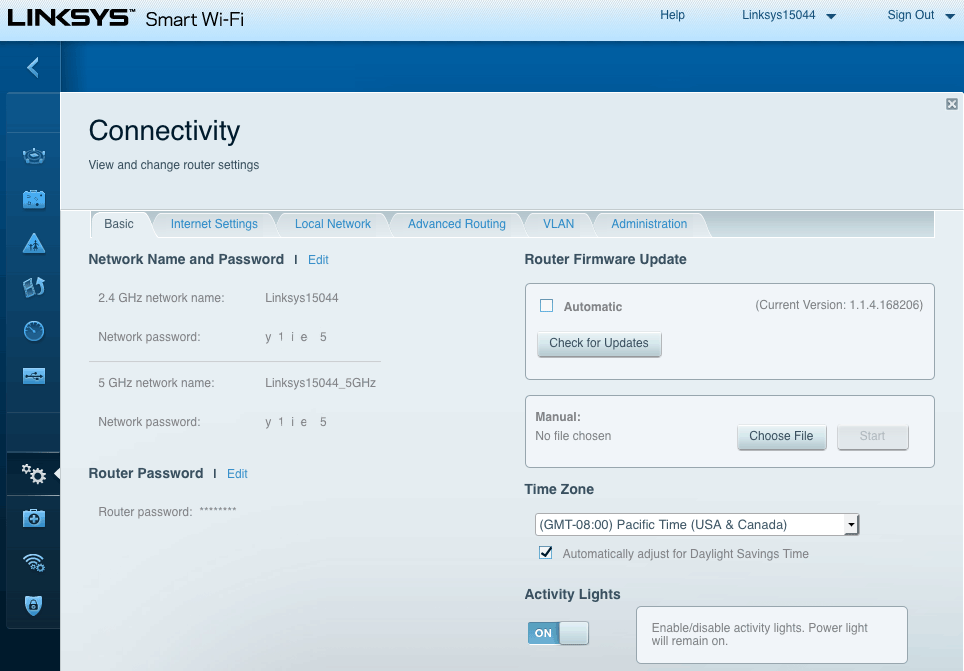
EA8500 Revert from DD-WRT back to Linksys firmware
Reset your router back to dd-wrt defaults.
Using GUI install this 'EA8500_webrevert.bin' Thanks to LOM for this file!
with option to 'Reset to Default Settings'.
Give it time to install and it should boot into a Linksys page.
If you cannot navigate thru Linksys pages
you will need to use a pen to reset from back button.
Hold button for at least 10 seconds. You should now be able to log into Linksys firmware at 192.168.1.1
Do not be alarmed when the Linksys logo on top router is flashing -- this happens w/Linksys firmware when it does not detect a live WAN connection.
This will be version 1.1.4.168206
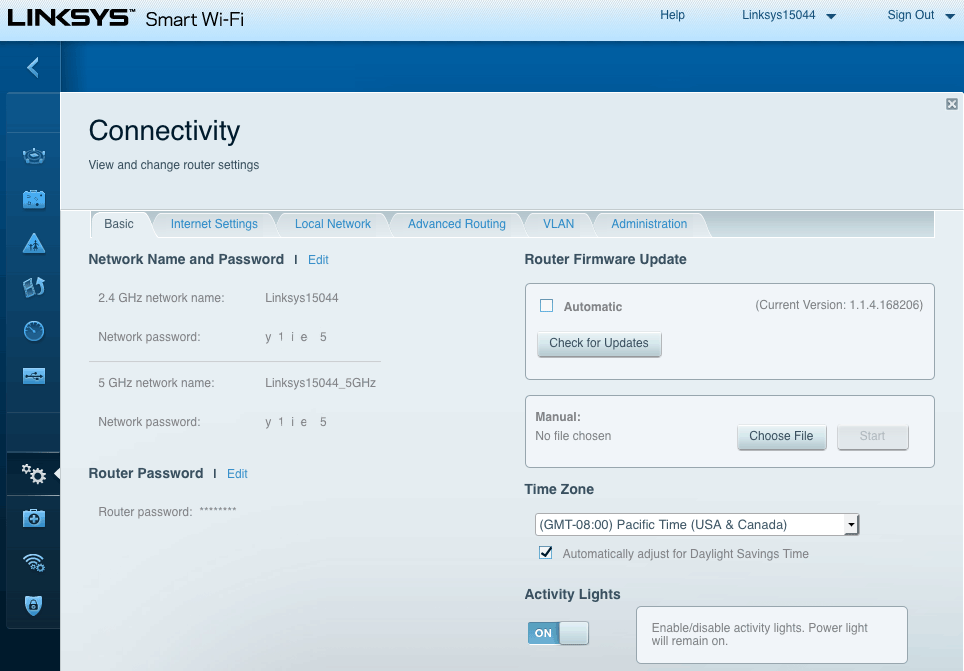
If you intend to run Linksys firmware I recommend you upgrade to their latest version found 'here at linksys.com'.
If you have several versions of the linksys ea8500 firmware
already downloaded on your computer, as some of us do
please note that you CANNOT go from the linksys ver 1.1.4.168206 or older firmware straight to the latest.
See - this is noted on the Linksys site!
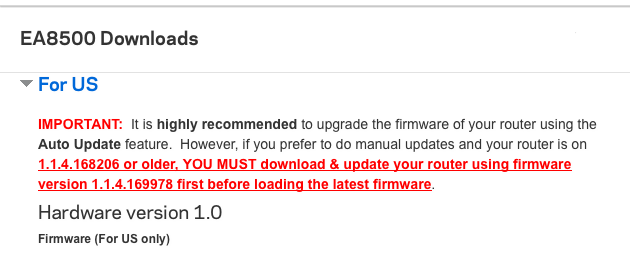
'Back to DD-WRT EA8500 install'