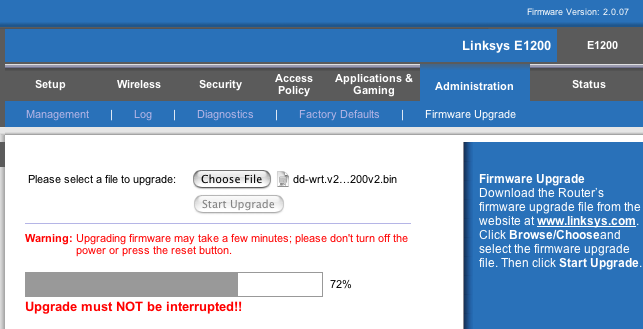
To install dd-wrt if you have Linksys firmware on the E1200v2
Reset router to defaults
From the Linksys firmware upgrade page install >>> 31924_NEWD-2_K3.x_mega-e1200v2.bin
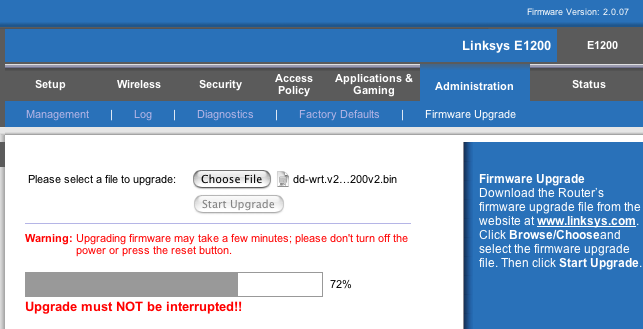
When you see -
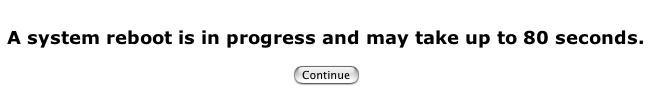
Close out the web browser and wait at least 3 full minutes. Unplug network cable from router -- you can do this while waiting the 3 minutes.
Using a straighten paper clip or toothpick press the reset button (on bottom of unit) for approx 5 seconds or until power light goes out.
Release button and wait at least 2 full minutes.... then unplug power cord. Wait at least 30 seconds and plug power back in.
Give it a minute to fully boot then plug network cable back into one of the LAN ports. Your computer should get DHCP and you should
be able to access the router at 192.168.1.1 to see -
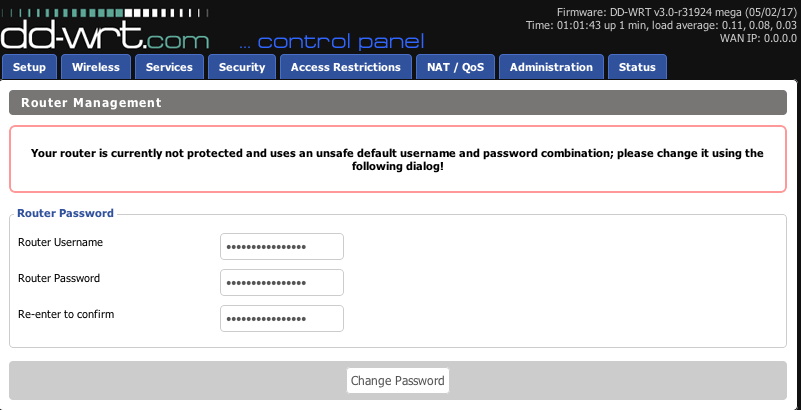
Linksys E1200 v2
DD-WRT v3.0-r31924 mega (05/02/17)
Linux 3.10.105 #14586 Tue May 2 11:56:57 CEST 2017 mips